On some Windows 8, 7 or Vista computers the Windows Update service may be missing from services (services.msc) due to a virus attack. When this happens the following error appears on your screen when you try to check for updates : "Windows update cannot currently check for updates, because the service is not running. You may need to restart your computer'.
How to solve the Windows Update service missing problem.
Important: In order to fix the Windows Update Service missing problem, first make sure that your computer is clean from viruses or other malicious programs. If you don't know how to do that, then download SMADAV antivirusMethod 1. Reset Windows Update Components.
1. According your Windows Version: Click the link below and download and save the Windows Update Reset tool to your computer: ** Note: If you 're using Windows Vista, then also try the BITS Repair Tool for Vista.
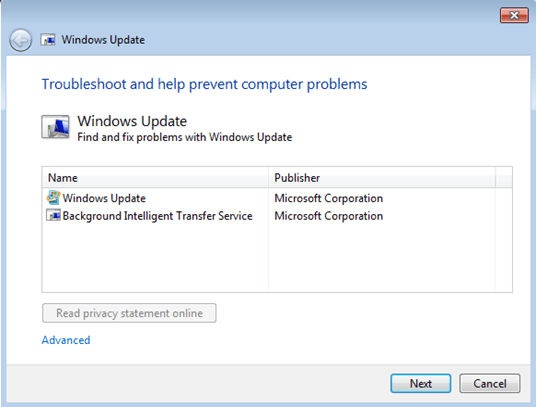
Method 2: Use Microsoft FixIt 50202 to repair Windows Update service.
1. Download & save MicrosoftFixit50202 tool on your computer.2. Run the MicrosoftFixit50202 tool.
3. Accept the license agreement and then press Next.
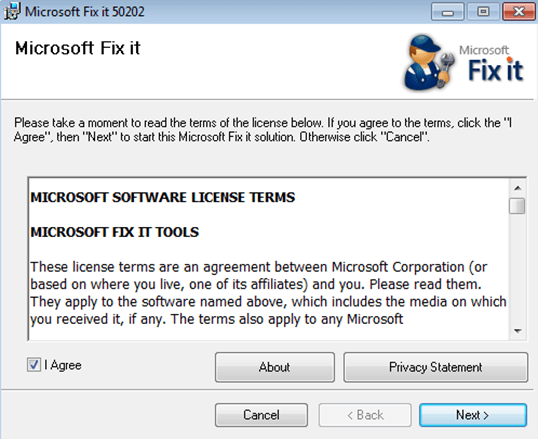
4. Follow the instructions on screen.
Method 3. Restore invalid/missing registry keys from a working system.
Requirement: Another working computer with the same Windows Edition.On the working computer:
1. Open Registry Editor: To do that:
- Simultaneously press “Windows” + “R” keys to open the RUN window.
- In “RUN” window “Open” box, type: regedit
- Press Enter
- HKEY_LOCAL_MACHINE\SYSTEM\CurrentControlSet\services\BITS
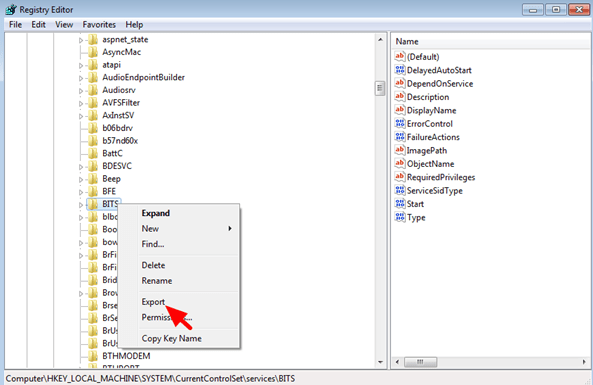
4. Give a name for the exported file (e.g. 'BITS') and save it to the desktop.
5. Then navigate to this subfolder:
- HKEY_LOCAL_MACHINE\SYSTEM\CurrentControlSet\services\wuauserv
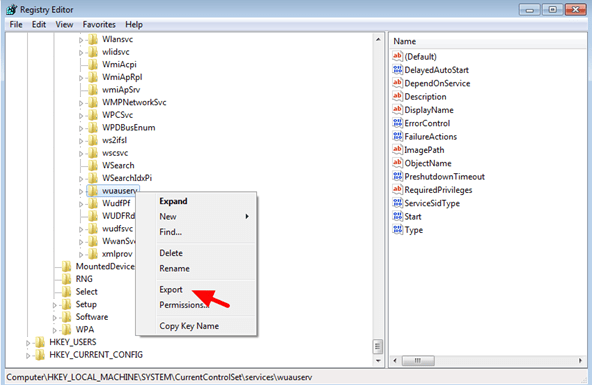
7. Give a name for the exported file (e.g. 'wuauserv') and save it to the desktop.
8. Close registry editor
9. Copy the exported registry files to a USB flash drive.
1. Plug the USB flash drive with the exported reg files to an empty USB port.
2. Double click at the exported BITS registry file (e.g. "BITS.reg) and allow to add its information to registry. *
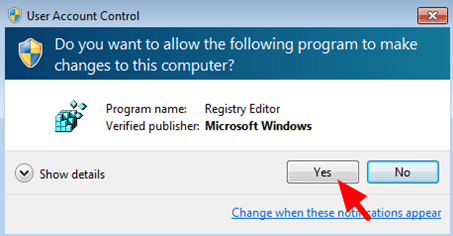
3. Double click at the exported wuauserv registry file (e.g."wuauserv'.reg ") and allow to add its information to registry. *
* Note: If you have problems during import, then start Windows in Safe Mode and then import the key(s).
4. Restart the computer.
5. Check if Windows Update is working.
Method 4. Download & Import the Required Registration files.
If you don't own another working computer, to get the required registration files, then you can download them from the links below (according your OS) and then to import them to the registry. To accomplish this task:Step-1. Download the Registration files.
Windows 7
Windows 8
Windows 10
Step-2. Import the Registration Files
1. Open Registry Editor: To do that:
- Simultaneously press “Windows” + “R” keys to open the RUN window.
- In “RUN” window “Open” box, type: regedit
- Press Enter
3. Select the BITSWin.reg file and click Open. (If the import is successful, then click OK to the dialog box that appears. *
4. By using File > Import again, open the WindowsUpdateWin.reg file.
* Note: If the import is unsuccessful, then boot Windows in Safe mode and then import the registration files.
5. Restart your computer.
Step-3. Start the Windows Update & BITS service.
1. After restart, navigate to Services panel. To do that:
- Simultaneously press “Windows” + “R” keys to open the RUN window.
- In “RUN” window “Open” box, type: services.msc
- Press Enter
3. Ensure that the Startup type is set to "Automatic (Delayed Start)" and press the Start button to start the service (if it is not started). Click OK.
4. Then right click at Windows Update service and choose Properties.
5. Ensure that the Startup type is set to "Automatic (Delayed Start)" and press the Start button to start the service (if it is not started). Click OK.
6. Try to check for updates again.
That's all folks! Did it work for you?
Please leave a comment in the comment section below or even better: like and share this blog post in the social networks to help spread the word about this solution.

0x80070422
ReplyDeleteWhen I start windows update I suddenly stopped
if the windows update on services.msc still error ( cant run) the error still run because virus on your system32
DeleteVery Informative Post !!
ReplyDeletecomputer-repairs-adelaide
thank you bro
DeleteRestoro
ReplyDeleteI am very impressed with your post because this post is very beneficial for me.
thank you so much bro, im so happy my article can help others people
DeleteRestoro Crack With License Key is a comprehensive PC performance optimization tool. It comes with powerful technology for the safe and secure repair of your computer...https://getpcrack.com/restoro-crack/
ReplyDeleteok bro, thanks bro for your information
DeleteI guess I am the only one who came here to share my very own experience. Guess what!? I am using my laptop for almost the past 6 years, but I had no idea of solving some basic issues. I do not know how to Download All Crack Software's For Free Here But thankfully, I recently visited a website named Crackroom.org
ReplyDeleteResolume Arena Crack
Burnaware Professional Crack
WavePad Sound Editor Crack
TemplateToaster Crack
Restoro Crack
thanks bro for your information
DeleteAfter looking through a few blog articles on your website,we sincerely appreciate the way you blogged.We’ve added it to our list of bookmarked web pages and will be checking back in the nearfuture. Please also visit my website and tell us what you think.Great work with hard work you have done I appreciate your work thanks for sharing it.
ReplyDeleteRestoro License Key
Tenorshare 4uKey Crack
NordVPN Crack
Debut Video Capture Crack
PowerSaves Crack
thanks bro for your link and information
DeleteAfter looking through a few blog articles on your website,we sincerely appreciate the way you blogged.We’ve added it to our list of bookmarked web pages and will be checking back in the nearfuture. Please also visit my website and tell us what you think.Great work with hard work you have done I appreciate your work thanks for sharing it.
ReplyDeleteiobit malware fighter 9.1.1 key
adobe creative cloud crack
3ds max 2023 crack
filmora pro free download with crack 64 bit
restoro torrent
thank you so much bro
DeleteI'm now a blogger, and I'm considering starting a YouTube channel. This will be quite beneficial to me. Thank you for sharing this useful information! This is a fantastic book! Serial Link
ReplyDeleteAdobe Shockwave Player Crack
Abelssoft SSD Fresh Crack
Game Fire Pro Crack
Resolume Arena Crack
MiniTool Partition Wizard Technician Crack
ok bro , thank for your information
DeleteRestoroCrack
ReplyDeletethanks bro
DeleteThanks for sharing informative blog. It help me alot.
ReplyDeleteRestoro Crack
thank you bro, im happy too can help others people
Delete